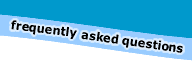| |
Help
Top navigation bar:
This sits on top of every page and contains four sections: glossary,
sitemap, frequently asked questions and help.
-
sitemap - a map of the web site.
Useful if at any time you are feeling lost or need help making
your way around the site. (Also includes a graphic
version).
-
glossary - if you do not understand
a word which is used throughout the site, you can look it up
here.
-
frequently asked questions - the most
common questions people have when learning online. Answers and
ideas about where to go for further help are given here.
- help - the web page you are currently
reading. It gives an overview of how to use this web site.
Side navigation bar:
This is divided into the five major content sections of the web
site: What you need, General skills, Email skills, Web skills
and Discussion skills. You can go to any section at any time
by clicking on the links. Roll your mouse over the these subject
headings and they will change, letting you know that they are links
to the different sections.
Submenu:
This appears on the upper left hand side of the page when you are
in one of the 5 major sections of the web site. You can navigate
through each section by using the sub menu. You may also choose
to use the << previous or next
>> links, which are located on the bottom of the topics
pages, to read the site in a linear fashion. You can always jump
back to the top of page by clicking on the back to the top button
- 
Icons:
 |
Tips: Within each topic, you will find tips,
denoted by the tips icon (a lightbulb). A tip is an extra
bit of information that might be useful.
|
 |
Activities: You will also find activities,
denoted by the activities icon (a spanner). Activities, are
small skill based exercises for you to complete to help you
with online learning.
|
To get started
If you haven't taken the quiz to see whether you are ready for
online learning, do so now (click here to
go to the quiz). Otherwise you can start the guide from going to
the first topic, what you need.
|
|