


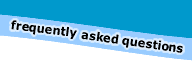

|
Searching the Webintroduction | search engines | subject directories | broken links There are millions of pages of information on the Web, and finding
relevant and reliable information can be quite a challenge. To be
able to search at all for information on the Web you will need to
use either a search engine or subject directory. A search engine is defined as a database of resources extracted from the Web through an automated process. This is performed by a robot known as a spider. Because every spider is programmed to search for and retrieve sites in its own particular way, each search engine provides different results. It is therefore best to use more than one search engine when you are trying to find information. A few popular search engines are:-
When you visit one of these search engines you will
be asked to enter in key words or a phrase in a search box. The
image below is from the Google Website. It uses a simple interface;
type in what you are looking for in the search box provided and
then press the Google Search button.
All search engines use different ways of finding information and you need to be aware of the different techniques of entering keywords or phrases. The best way to find out how each individual search engine operates is to read and/or print out their help page/s. For example, some search engines might require you to place inverted commas around phrases while others need you to put "AND" in between each keyword. Below are the help pages for some of the sites mentioned above.
A subject directory is also often called a search engine although it operates in quite a different way. Subject directories are compiled by humans rather than spiders and are divided up into subject categories. A well known subject directory is Yahoo. You can still perform searches in subject directories but you can also follow links into sub-categories and so on until you get to a page of interest. A couple of popular subject directories are:-
If this happens to you, you may still be able to locate the Web page requested, by following these instrctions:
|
|
|
|

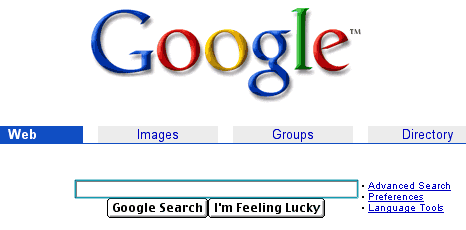
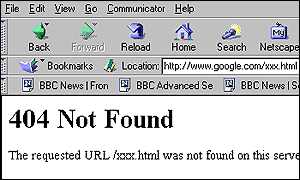 A
hyperlink or link is said to be "broken" when you click
on it and instead of taking you to the intended page, you get some
kind of error message like "file not found". This happens
quite a lot because people and organisations often move or rearrange
their whole site. The new address does not correspond with the old
address and thus the link is "broken".
A
hyperlink or link is said to be "broken" when you click
on it and instead of taking you to the intended page, you get some
kind of error message like "file not found". This happens
quite a lot because people and organisations often move or rearrange
their whole site. The new address does not correspond with the old
address and thus the link is "broken".