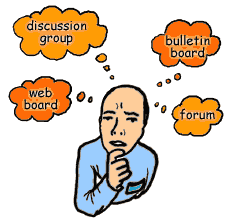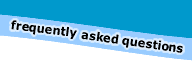

|
Forumsintroduction | reading messages | contributing Introduction
How a forum looks and operates varies depending on the forum you are using. Usually, when you enter a forum, you will see a listing of topics. Each topic (or thread) contains the original message and, if applicable, any replies to that message. You will generally be able to see who has posted the topic, when, and the number of replies (if any) to the topic. If the thread contains replies, you will usually see a plus sign next to it. Clicking on this will expand the thread and show you the replies which have been made.
You are able to read the topic or any of the replies by clicking
on the subject line itself. In a forum, you can contribute by either
Some forums require you to be registered as a user, however others allow you to read and/or post topics as a guest user. Look for an "add post" button and click on it. You will then need to type your message and a subject for your message. Then by clicking "submit" or "post" (depending on the forum you are using), you will immediately add your message to the forum. Click on the forum "help" button if you need specific instructions about contributing to your forum.
|
|
|
|