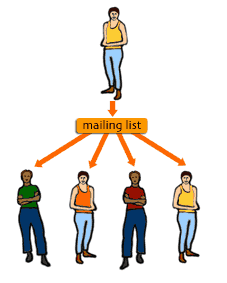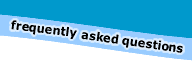

|
Mailing Listsintroduction | finding a mailing list | joining (subscribe) | posting | leaving (unsubscribe) A mailing list is an electronic list of people's email addresses. This allows a group of people to communicate through a single email address. Whenever someone sends an email message to a mailing list address, the message goes out to everyone who has subscribed to that list. Mailing lists are usually used by groups of people to discuss specific topics of interest. Mailing lists increase the power of email by sending a message to many people interested in the same subject at once (one to many communication).
How do I find an interesting mailing list? There are thousands of mailing lists used to discuss every subject imaginable. Several Web sites act as mailing list indexes and can help you find the list you want. Some indexes include search engines that enable you to search for keywords of interest. Examples of mailing list indexes: (Click on each link to go to the Website) * CataList Joining a mailing list (subscribe) Mailing lists are usually free and there are thousands of different types, usually based around common interests. Once you know the name of a mailing list that interests you, joining it is easy. Typically all you have to do is to send an email with the word "subscribe" + the name of the mailing list in the subject area. Who you send the email to depends on the list you wish to subscribe to. Once you have sent your email message, the list server will send
you back a welcome email with information about the list and how
to use it. Sometimes you will receive a confirmation message to
which you must reply as a security measure. This confirms that it
is really you requesting subscription.
To participate in a list you simply send an email message to the
mailing list's address. You should complete the "Subject:"
line of your message as you would if sending the mail to an individual.
Write your message in the email body, and send it off. Leaving a mailing list (unsubscribe) When you join a mailing list you will receive a "welcoming" email message which contains useful information including how to unsubscribe from the list. The procedure for unsubscribing from different mailing lists is often not obvious, so it is a great help to be able to find this information quickly when you need it.
How you unsubscribe to a mailing list depends on the software which is used to manage it. Usually you have to send an email message to the mail administrator with the words "unsubscribe" or "signoff" in the subject area.
|
|
|
|