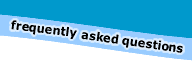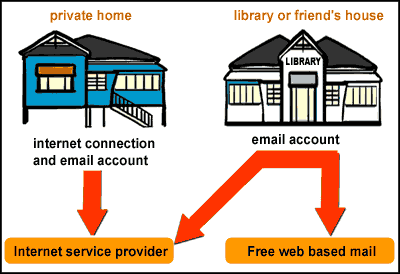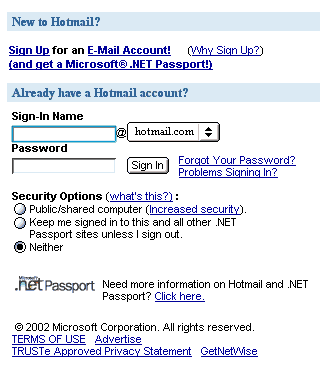Email address
introduction | setting up an email
address | web based email addresses (eg Hotmail)
Introduction
Email stands for electronic mail and is a means of sending messages
from one person to another using the Internet as your carrier. An
email address is a unique address which identifies you on the Internet.
This section will help you set up your own email address. For more
information about what email is and how it works, click here.

Setting up an email address
Once you have access to an Internet connection you will need an
email address. If you do not have an email address already, you
will need to set up an email account. How you do this will depend
partly on your access to the Internet.
Do you have an Internet connection at home?
If so, then you will automatically be given an email address by
your Internet Service Provider. (For example if you sign up with
Telstra Bigpond, your email address will be yourname@bigpond.com.au).
Are you using a computer at the library or your workplace?
If so, you may need to set up your own email account by using an
Internet Service Provider or by using a free web based email account
(more information click here)
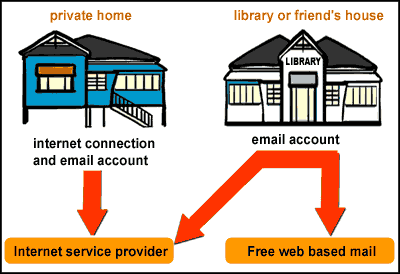
Password
Your password is your key to your email address just as your
PIN number is the key to your bank account. People can see what
your email address is but they cannot see what your password is.
 |
TIP- It is a good idea not to use
a dictionary word as your password!! |

Web based email addresses (eg Hotmail)
Many companies and organisations now offer free web based email
accounts. You then use a web browser (such as Internet Explorer)
to write, send and receive mail instead of using an email
program (such as Eudora or Microsoft Outlook)
|
Advantages
|
Disadvantages
|
signing up is usually a simple process |
you have a limited storage space for your
mail (ie. you will have to delete mail when your mailbox
is full) |
free service |
you may receive a lot of unwanted "junk"
mail |
|
need to be connected to the Internet
to write emails |
In order to create a web based email account, you can visit one
of the websites listed below by clicking on the link. As a new user,
you will need to create a new account by clicking on the "Sign
Up" or "Create a new account" button.
You will then be asked to enter some personal details and select
a password. In some cases a password will be automatically generated
for you.
Below is a picture of part of the Hotmail homepage. Signing
up as a new user is easily done by clicking on the "Sign Up"
link
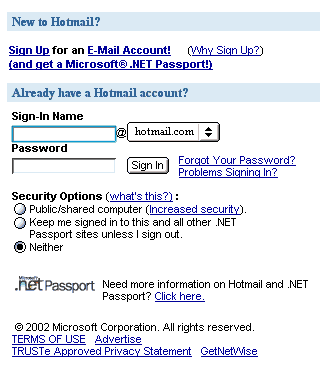
 Some
companies which offer free email services: Some
companies which offer free email services:
Hotmail http://www.hotmail.com
Yahoo http://www.yahoo.com
|