


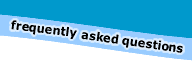

|
Email programsintroduction | examples of email programs Introduction
In order to use an email program, you will have to tell it a number
of things including your user name, the mail server and your password.
How you set up your program depends on what requirements the program
has. Each one has extensive documentation which will help you set
it up. Find out how to set up your email program by clicking on
its inbuilt "help" function, reading the documentation
that came with the program or by visiting the manufacturer's website. There are many different types of programs you can use to write and send email. Some of the more common ones are listed below. For more information on each click on the links. Eudora http://www.eudora.com/
|
|
|
|
