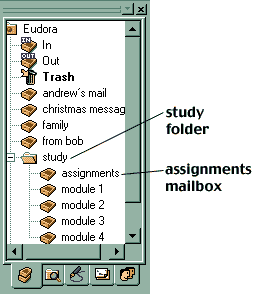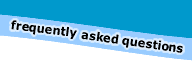

|
Managing your emailintro | mailboxes | filters or rules | address book | signatures Once you have an email account and your email address is known
by friends, family and colleagues, you will be surprised at the
amount of email you will receive (and send). Once you have more
than a few emails going in or out you will need to develop a system
of email management. Most email programs provide special tools that
help you to do this - filters (sometimes referred to as rules) and
mailboxes. When you first open up your email program, you will see a couple
of mailboxes already set up for you: In, Out and
Trash. Your In box is where all your incoming
mail will be stored, your Out box is where any messages
that you send will be stored and the Trash is where your
deleted messages are stored until you empty the trash. Email programs
like Eudora, Netscape Mail and Outlook Express allow you to create
your own mailboxes to help you organise your email. You can even
create folders to put multiple mailboxes in.
If you use the system described above, you can also automate the management of your email one step further, by applying rules or filtering your messages. For example if you receive a message from Bob you can have your email program automatically put this message into your from bob mailbox by setting up a filter rather than manually filing as described above. You can set up multiple filters for everyone you regularly receive email from and all your incoming mail will automatically be directed into the appropriate mailbox. You can also use filters for your mailing list mail, outgoing mail and possibly mail that you want to go straight into the trash. Most email programs handle this process of setting up filters and rules a little differently but they generally use people's email addresses to determine who the email is from and what mailbox to put the mail in. Use the inbuilt help menu on your email program or try one of the links below to find out how to set up your email program for filters or rules. An address book in your email program provides a convenient place
to store email addresses and even home and work addresses, phone
and fax numbers. An address book provides a place for you to store
contact information electronically, and adding contacts is relatively
easy but again varies from program to program. Sometimes when you
receive an email, you can simply give a command that says 'add this
person to my address book' and their email address will automatically
be stored for later use. The address book is a convenient way to
store all your known email addresses in one place without having
to retype every time you would like to send an email. You can use signatures to automatically insert text at the end of any email message you send. A signature provides useful information to your correspondents, such as important contact information for the people you communicate with on the Internet. People's signatures vary widely. Some people just have their name and email address while others put in their full contact details including phone and street address. Others even use signatures to provide marketing information or a small phrase or even a joke. Here is an example of an email signature #################################### J. Smith Seminars and Training - Consulting - Publications ####################################
|
|
|
|