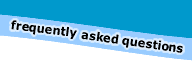Software
introduction | web browser
| other software | plugins
Introduction
As well as computer equipment, an Internet connection and an
email address, you also need to make sure you have the right software
in order to study online. This software is usually free and often
comes already installed in your computer. It is important to check
the name and version of the software you are required to have with
your learning facilitator.

Web browser
A web browser (or Internet browser) is software used to view
web pages on the World Wide Web. For more information click here.
To ensure that you can use all the interactive features in online
learning, it is usually recommended that you have either the Internet
Explorer or Netscape Navigator web browser (version 4.0
or higher) installed on your computer. If your browser is below
version 4.0 then you can download the current version of the following
browsers by clicking on the links below:
Microsoft
Internet Explorer
Netscape
Navigator

Other software
Apart from a web browser you may be required to have additional
software for your course. You may need a word processing program
to type up your assignments and an email program to send and receive
email. Go to the word processing section
and to the email section of this guide
for more information about these programs.
Check what the requirements for your course are with your learning
facilitator. Some examples of software are listed in the table below.
In order to download them onto your computer, click on the links.
 |
Adobe Acrobat
Reader |
Adobe Acrobat is required to view some of the
documents in the courseware, mainly selected readings. |
 |
Real
Player Basic |
Real Player is required to be able to access
streaming audio and video presentations. |
 |
Macromedia
Flash |
Macromedia Flash is required to view the best
animation and entertainment on the Web. |
Plugins
You may also need a plugin for your web browser in order to be able
to view interactive or multimedia elements of your course. Again
check with your learning facilitator whether you need any of the
plugins listed below. Click on the links and follow the instructions
in order to download the plugin.

< |